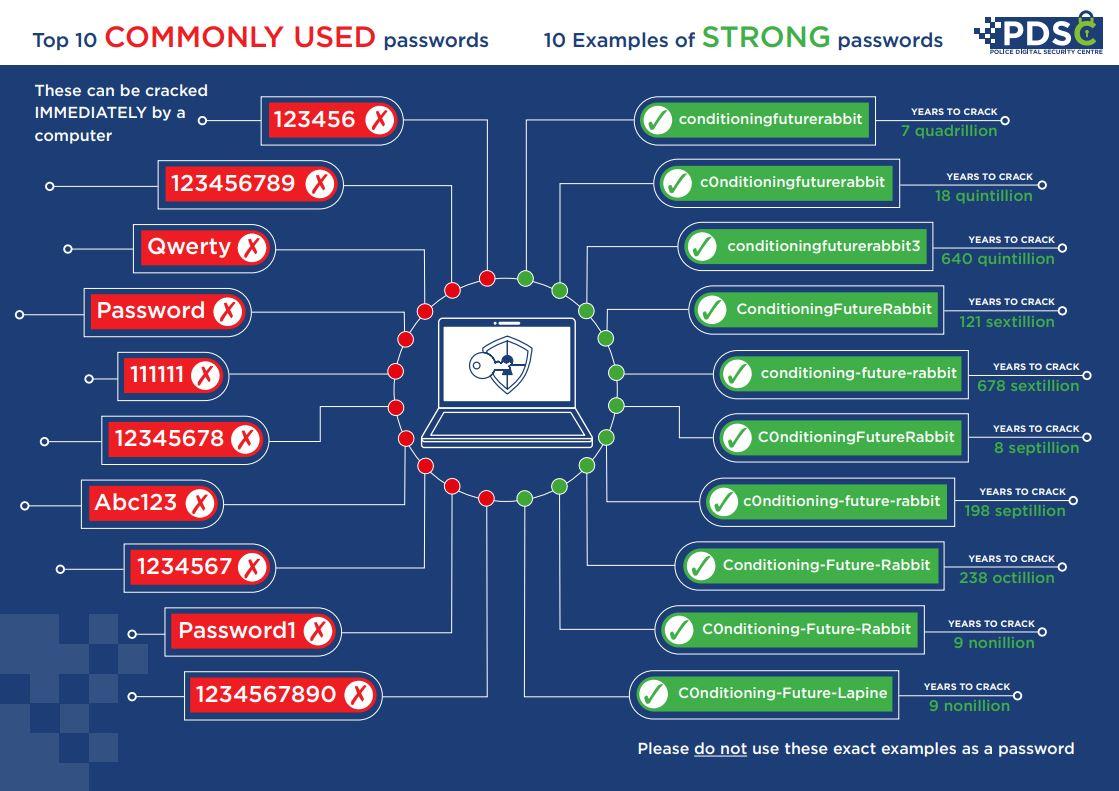We know there is a sea of information out there around how to best protect yourself online. We also all know the horror stories of hacking, online scams and identity theft.
But what are the quickest, most important things for you to do today to ensure it doesn’t happen to you?
There are 3 quick and easy steps you can take today to secure your accounts.
1. Create a separate password for your email account(s)
2. Use 3 random words
3. Turn on two-factor authentication (2FA)
Help to tackle the issue by sharing these 3 steps with 3 friends using our campaign pack.
Have a look at the video below from the National Cyber Security Centre on why email passwords are important.
1. Create a separate password for your email account
Your personal email account contains lots of important information about you and is the gateway to all your other online accounts, including banking, social media and online shopping.
If your email account is hacked all your other passwords can be reset, so use a strong password that is different to all your others.
How to reset your email password with different providers: (opens in new tab)
2. Use 3 random words
Weak passwords can be hacked in seconds. Three random words is the recommended way of generating passwords, as it is easier to remember and takes trillions of years for a computer algorithm to crack.
Start with your most important accounts (such as email, then banking and social media) and replace your old passwords with new ones.
The Cyber Resilience Centre recommend looking around the room and picking three things your see, for example table, computer, map would become tablecomputermap – DO NOT use words that are associated with you for example animal names or surnames, as these are easy to identify if you are someone who uses social media.
Some accounts require more than just 3 words to increase the strength of the password. The animation below shows how you can easily extend your 3 words with numbers, capitals and characters and still keep it memorable
3. Turn on two-factor authentication (2FA)
Two-factor authentication (2FA) is a free security feature that gives you an extra layer of protection online and stops cyber criminals getting into your accounts - even if they have your password.
2FA reduces the risk of being hacked by asking you to provide a second factor of information, such as getting a text or code when you log in, to check you are who you say you are.
Check if the online services and apps you use offer 2FA – it’s also called two-step verification or multi-factor authentication. If they do, turn it on. Start with the accounts you care most about, such as your email and social media.
How to turn on two-factor authentication (2FA) for:
Banking: Your bank automatically carries out an extra security check if you use online banking, so you don't need to turn this on yourself. However, you should check that your bank has your correct phone number so they're able to text a code to your mobile or call your landline to confirm it's you.
For more easy to understand information on 2FA have a look at Avast Cyberhood Watch's What is Two-Factor Authentification.
Want to learn more?
- Visit CyberAware for UK government's advice on how to stay secure online during coronavirus,
- Visit Cyberhood Watch page to learn more about the cybersecurity risks that exist every time we go online, and discover which regions of the UK are the most at risk. Learn more about the Cyberhood Watch partnership between Avast and Neighbourhood Watch.
- Visit The Cyber Resilience Centre for London, a not-for-profit organisation, owned by the police, that works across the UK in partnership with industry, government, academia and law enforcement. They believe the majority of cyber crime can be prevented by taking a few simple steps to protect your organisation. All their advice and guidance is consistent with the National Cyber Security Centre (NCSC).