Written by Bridget Eke, University of Leeds, February 2022
When it comes to keeping the wrong people away from your private information, your messages and, yes, your nudes, the naked truth is that a little awareness goes a long way.
By now, you’re probably tired of messages about being safe online, whether that’s in protecting yourself from phishing emails, fraud scams or the perils of taking sexually explicit selfies. Cybercrime is up 600% since the start of the pandemic, so those messages won’t go away. Fortunately, this won’t be some terrifying lecture, because I’m not a cybersecurity expert speed-typing code in Silicon Valley. I just have some simple advice to offer
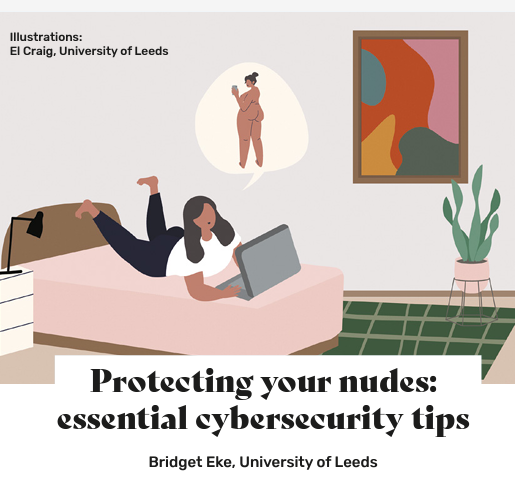 pA$$words
pA$$words
It still shocks me how many people are unaware of multi-factor authentication. It’s a basic essential, adding an extra layer of security to online accounts without sacrificing accessibility, and it’s available across so many platforms that we use on the daily. As for the passwords themselves, we must face the sad reality that the flimsy key we once used to log into Club Penguin can’t be trusted now to protect all of our important details – even if it’s easy to remember. Especially if it’s easy to remember.
We laugh at Apple’s suggested ‘strong passwords’, but Password123 can take us only so far. No, capitalising the P is not enough. And hackers are aware of underscores. Free online password managers such as Dashlane and LastPass are helpful, or you can find out more information about secure passwords at www.ourwatch.org.uk/passwords. Personally, I often rely on iCloud to remember my password – but that isn’t always the best option…
Head in the iCloud?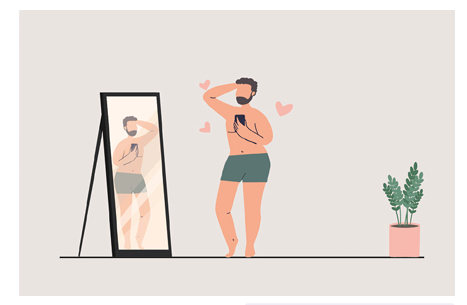
Cloud storage services are susceptible to data leaks and hacks, so be wary. With sensitive photos, turn off syncing and consider using password protected folders for storage – with the password not being remembered by the cloud, obviously.
Secondly, regarding privacy settings, in the social media age it’s easy to control who has access when you consent to posting online. On platforms such as Snapchat and Instagram you can use private stories and ‘close friends’ settings, for that extra security. And, if you can, just be vigilant when your general accounts are set to public.
Thirdly: location, location, location. Though it can be a handy feature, turning off location services when taking photos on a mobile device will prevent that info from being stored in the metadata.
What app? WhatsApp.
Once the Send button is hit, it’s usually final, except in the rare typo-driven scenario when you’re able to delete a message before anybody else sees it (oh, the secret shame). That makes it incredibly important to consider the actual platform on which photos are exchanged. WhatsApp maintains that with its endto-end encryption service, even they can’t see what is sent in personal chats. Other, time-sensitive platforms such as Snapchat – which also utilises E-to-E encryption – add security to your messages, too.
And that’s it – except to add that, while prevention is always better than the cure, it’s important to know what steps to take if an explicit photo does end up online without your permission. Your first point of call is the platform themselves: if you tell them that you didn’t consent to this, they’re required by law to take it down. Unfortunately, support teams can sometimes be slow to act, so in cases of ‘revenge porn’ you shouldn’t hesitate to take it to the police.
For more information, it’s worth looking at the Cyberhood Watch programme, an awareness-raising initiative from Neighbourhood Watch and Avast. Students can apply to become volunteer ambassadors, with training included. If you’re interested in becoming a Cyberhood Watch Ambassador, visit www.avast.com/uk-cyberhood or contact volunteering@ourwatch.org.uk.
Read more crime advice written by students, for students, in The Lookout.
